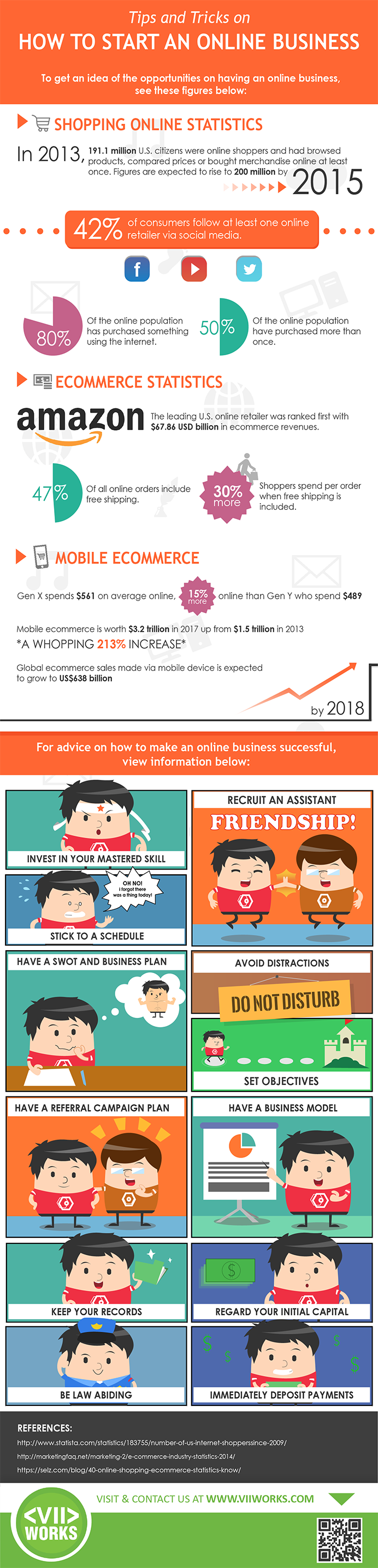On April 21, 2015, Google updated their online search algorithms to rank every website based on whether they are implementing responsive web design or not. This basically means that websites which are mobile-friendly will get top ranks in the SERP (Search Engine Results Page), while the ones which are not optimized for portable devices will experience a significant drop in their rankings.
These updates essentially mirror the necessities in the evolving internet browsing atmosphere of today. Thanks to advances in technology and the growing number of manufacturers that are producing affordable mobile products, people can now surf the web via smart watches, smart TVs, game consoles, tablet PCs and smartphones aside from their laptop or desktop computers.
Now that a big percentage of web traffic can be accessed by anything with an electronic touch interface, experts will no longer recommend webmasters to optimize their links for portable internet browsers. It is now a must to implement responsive web design for compatibility with various screen sizes and a multitude of devices, because if you decide to continue ignoring this warning, it will eventually hurt your website ranking.
So how do you maintain a website that is finger friendly? Here are some guidelines that you will find useful:
Quick loading web pages are the best pages
Nothing is more frustrating than visiting a website and waiting a long time for all of its content to load. A lot of visitors will not and should not wait for a site to load, and will go somewhere else if it takes too long. If this was 1995 and we were just using a dial-up connection, it may have been forgivable. The problem is, it is not.
Minimize the proportions of your graphics
If your site takes a while to load on a desktop or laptop computer, imagine how much longer it would take for it to load on a mobile device. Keep in mind that portable products may often run on slower, metered data connections especially if there are no Wi-Fi hotspots, so users may leave your site if it does not load in a minute. Try reducing the size of your images to decrease the overall loading time of the website.
Fix any broken graphics
Speaking of images and other graphics, whether people are navigating your site to get some information on something or to make a purchase, it is not good to see missing graphics. If something goes wrong with your images and you are unable to fix it for the meantime, place an “alt tag” that will give search engines and users an idea of what you were trying to display in that space.
Make sure that all your hyperlinks are working
If you are operating an e-commerce website, the secret to losing a potential customer in an instant is to present him or her with a site that has hyperlinks that do not work (the same goes for links that will lead them to another site with unrelated ads or questionable content).
It is the responsibility of the webmaster to inspect the site on a daily basis to check for broken links, because any online business cannot afford to lose any potential leads. Search engines are getting smarter, and are flagging websites with broken links while lowering their rankings in their SERPs.
Your site must work with different mobile browsers
Some portable devices will allow users to install an additional web browser or two (whether it is due to personal preference or compatibility purposes), but others restrict people to only use the provided browser. If your web design caters to just one type of platform, other users who are looking at your site with other types of mobile browsers might not see everything it has to offer.
Proofread your content well
Always check the grammar and punctuation of your site. Nobody will enjoy browsing a page that is full of errors. It also shows a lack of professionalism on your part, which will bring your bounce rate (a rate of measurement that determines how often people leave your site immediately after landing on it) higher. You want that factor to stay at a minimum.
Place your contact information
In any event your visitors have to get in touch with you for inquiries or feedback on the website, it is important to leave an email address. This will also give people the impression that you will not take them for granted, helping you build a good relationship with your audience.
Following these user experience tips for responsive web design will surely benefit you and your website. Remember that you have to keep Google happy so that it will continue ranking your website high. Doing this will bring a lot of web traffic from people using both computers and mobile devices.